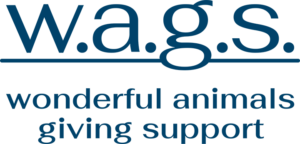Instructions for Sending New Team Packet with Form Link Below
- Use Computer preferably that has Adobe Reader(do not use a phone or Ipad unless you know how to use the export icon)
- Open the Website in Edge or Chrome as your Internet Browser (do not use Safari as on Mac or Iphone unless you have downloaded the free version of Adobe Acrobat Reader)
- Click the Button Below to access the New Team Packet & Form
- Fill in the Form if you are able
- Download/save this completed form to your Desktop or to your Downloads Folder
- Email the completed form to jwilliams@kywags.org (make sure to attach your downloaded form)
- Make sure you send it through your email provider on Chrome or Edge
If you cannot fill in the form from the Button do a Download & Print It
- Use Computer preferably that has Adobe Reader(do not use a phone or Ipad unless you know how to use the export icon)
- Open the Website in Edge or Chrome as your Internet Browser (do not use Safari as on Mac or Iphone unless you have downloaded the free version of Adobe Acrobat Reader)
- Click the Button Below to access the New Team Packet & Form
- Download/save this form to your Desktop or to your Downloads Folder
- Print the FORM and hand write the information
- Scan the hand written form to your files (FedEx and UPS stores offer scanning & emailing services)
- Email the completed form to jwilliams@kywags.org (make sure to attach your downloaded form)
- or use another option to send it via USPS to: Jill Williams, 185 Graves Dr., Smithfield, Ky. 40068
- Call Jill If all else fails! 502 931-4122